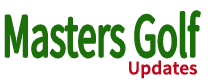How to Watch The Masters 2025 on Firestick
Do you want to watch The Masters on Firestick? You’re in the right place. In this guide, we’ll show you the easiest ways to watch the Masters Tournament live and on-demand, right from the comfort of your home using your Firestick.

Step 1: Choose a Streaming Service
The first step to watching the Masters on your Firestick is choosing a Live TV streaming service that offers event coverage and must also support Firestick. This year, ESPN and CBS will broadcast the Masters Golf.
In 2025, CBS Sports and Paramount+ will expand their Masters Tournament coverage. On Saturday and Sunday, CBS will broadcast from 2 p.m. to 7 p.m. ET, adding an extra hour on Saturday. Additionally, Paramount+ will exclusively stream live coverage from 12 p.m. to 2 p.m. ET on both days.
So, you must choose a streaming service that includes ESPN and CBS channels. For four hours of exclusive live coverage, you need Paramount+ also. We’ve listed the popular media streaming services and ESPN and CBS streaming platforms below:
- Fubo
- Hulu + Live TV
- YouTube TV
- DirecTV Stream (ULTIMATE & PREMIER has CBS Sports Network)
- Sling TV (Only ESPN)
- ESPN+ (Round 1 & 2)
- Paramount+ (Round 3 – 4 and Offer exclusive live coverage)
Compare these services’ features, pricing, and channel lineups to find the one that best suits your needs.
We recommend FuboTV because it offers a 7-day free trial for new users. You can use this option to watch the Masters 2025.
You can use ExpressVPN to access the streaming service if you are outside of your country now.
Step 2: Install the Streaming Service App
Once you’ve chosen a TV streaming service, you must install its app on your Firestick. To do this, follow these steps:
Turn on your Firestick and navigate to the home screen. The search function (magnifying glass icon) is used to find the streaming service app (e.g., Fubo, Hulu, YouTube TV, DT Stream, etc.).
Click on the app in the search results and then select the “Get” or “Download” button to install it.
After installation, open the app and sign in with your account credentials.
Step 3: Find the Masters Tournament Coverage
Now that you have the streaming service app installed on your Firestick, you’re ready to find the Masters Tournament coverage:
Open the streaming service app and browse the available channels to locate CBS, ESPN, or the specific channel broadcasting the event. Check the live TV schedule to see when the Masters Tournament coverage begins.
Alternatively, use the app’s search function to find “Masters Golf/ Masters Tournament” or related keywords, which may display live or on-demand coverage options.
Also Check: Masters Golf Live Stream Guide
Step 4: Enjoy the Masters Golf on Your Firestick
With everything set up, you can watch the Masters Tournament on your Firestick. Sit back, relax, and enjoy the incredible skills of the world’s best golfers as they compete for the coveted green jacket.
By following the steps in this guide, you’ll be able to catch all the action live and on-demand without missing a single swing.
Stay tuned to your favourite streaming service, and enjoy the excitement of one of golf’s most prestigious events right from the comfort of your home.